To raffle a prize means to draw the winners of the prize in Adact according to your settings.
To raffle a prize means to draw the winners of the prize in Adact.
You can raffle out prizes at any given moment during the live campaign. To do that, click on the “Raffle out” next to the prize.

By doing so you are about to draw random winners for that prize based on the following options:
Choosing the eligibility of winners based on when they played
1) Choose Winners Between [Date] - [Date]
Example usage: You want to give out 4 main prizes in a campaign that lasts 4 weeks. Each week 1 participant will receive a prize by random drawing.
At the end of the first week, you would “Raffle 1 prize from 4 remaining”. The next week you would “Raffle 1 prize from 3 remaining” ( as 1 was already raffled last week)
If you want to draw winners for the first week of a campaign that lasts from 01.01.2023 to 31.01.2023 then you would Choose winners Between [01.01.2023] - [07.01.2023].
By doing so only the players who played between those dates are eligible for the drawing of that prize.
The next week you would input Choose winners Between [08.01.2023] - [15.01.2023]. to draw the prize amongst only the players who played during the 2. week and so on.
2) Draw from winners amongst ALL participants, who finish the game
By choosing this option you will ignore the time when someone played. Everyone who finished the game (regardless of when they played) is eligible to win this prize
To that, toggle “Draw from winners amongst ALL participants, who finish the game” and delete the number in “Draw from winners with at least__ score”

3) Draw winners from players who participated on specific days (Only for Advent Calendar)
-
Draw from winners amongst ALL participants, who finish the game
- No additional condition - if you choose this, you cant choose to draw from players who participated on specific days
- Draw from players who participated on specific days
- Draw from players who played on each of chosen days - selecting this option allows you to draw a prize from all the players who have participated on each of the selected days
- Draw from players who played on at least one of the chosen days - selecting this option allows you to draw a prize from all the players who have participated on at least one of the selected days
- Draw from winners with referres between x to x

Choosing the eligibility of winners based on the results achieved
1) Draw from winners with at least X points
By choosing this option you would specify what is the minimum score player had to achieve to be eligible for the prize.
For example if “Draw from winners with at least 100 points” would mean that only the players who finished the game and achieved at least 100 points are considered in the draw.
2) Select a winner from among the players ranked in leaderboard positions [1] through [5]
Selecting this option specifies that only players whose positions fall between x and x are eligible for the draw.
For example, selecting "Choose from leaderboard top 2-10 players" would indicate that the prize is randomly drawn among players holding positions 2 through 10, excluding the player in the first position
3) Choose a winner amongst the TOP X players
By choosing this option you would specify that only the players whose scores are amongst the top X players are eligible for the draw.
For example if “Choose winners amongst Top 10 players” would mean the prize is randomly drawn between the players who have the 10 highest scores.
4) Draw from winners with referrers between x to x
Choose this option to pick winners from a certain range, and you can decide how many referrals a person needs to be eligible for the draw.

5) Draw winners from specific results (Personality Test and Multi Path Quiz)
-
Draw from winners amongst ALL participants, who finish the game
- No additional condition - if you choose this, you cant choose to draw from specific results
- Draw from specific results - with this option you can give out prizes to a specific result
- Draw from winners with referres between x to x

Example Setups for prizes
All examples are based on an example campaign that lasts from 01.01.2022 to 31.01.2022
“I want to have a campaign that lasts for 4 weeks. We will randomly give out a 1x100€ voucher each week amongst the top 10 players of that week. In total, we will give out 4x100€ vouchers.”
1. Create a prize name = “100€ Voucher” and if desired add a description and an image.
2. Set the prize quantity to 4.
3. After 1 week of the campaign running click on “Raffle out” and apply the following settings:
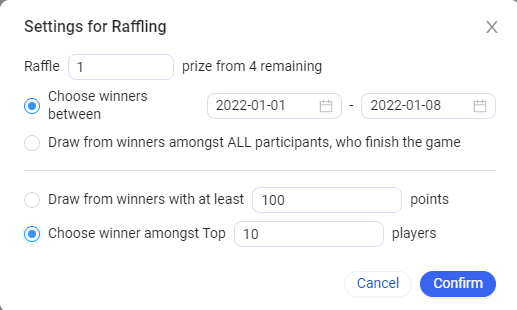
Click confirm to raffle out. To raffle out every week, repeat the same activity weekly to raffle out the prize.
Where can I see the winners?
To see the winners, just click on the "Winners" tab. You'll find a list of the winners along with their details. Use the filters to sort them by prize or status, and you can also export the filtered list.

Learn how to send emails to participants from here.
