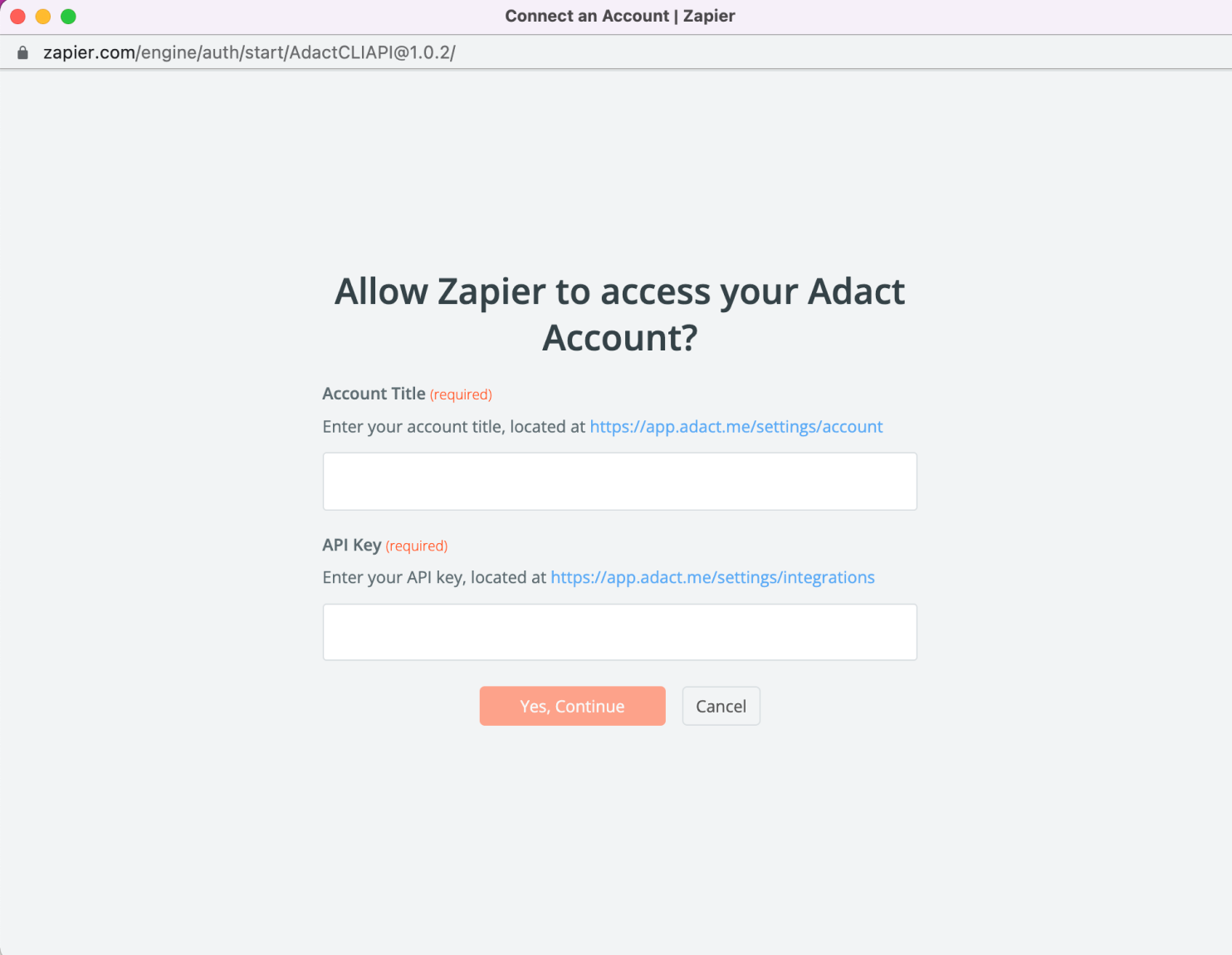Want to connect your campaign through Zapier? Read how to do it in this article.
Zapier allows you to connect Adact campaign to almost any other platform.
As Zapier Partners you would need to just connect Adact API key to Zapier and connect your desired software to Adact.
Currently Adact enables you to send a connection when a unique participant is registered or a prize is assigned.
Learn how to set up prizes and how to create a registration form to your campaign.
Adact helps you to have your campaign created quickly, nicely and see the results of it by getting information about leads and their interaction with your campaign. We know that such information is important to you and in most cases, it will be then used for marketing, sales, or any other your inner processes. To help you manage this information, we decided to integrate our system with Zapier.
Zapier allows you to automate your work routine proposing an integration with thousands of applications. In such a way you can create the integration of data from Adact to any app you use for specific processes if it’s available in Zapier.
Steps to setup integration
You can start simple integration by following these steps:
-
Create a campaign you want to use data from in your integration, or use an already existing campaign.
-
Create your account in Zapier or log in to an existing account.
-
Choose to create a new Zap and find “Adact beta” app in the list of apps for integration.
-
Choose an event you want to send from Adact. Currently we have a few of them:
-
New Assigned Prize Created
-
New Unique Lead Created
-
Connect your Adact account to Zapier
-
Provide your Account Title
-
Provide your API Key
You will find your API Key under Integrations settings - Zapier - Settings
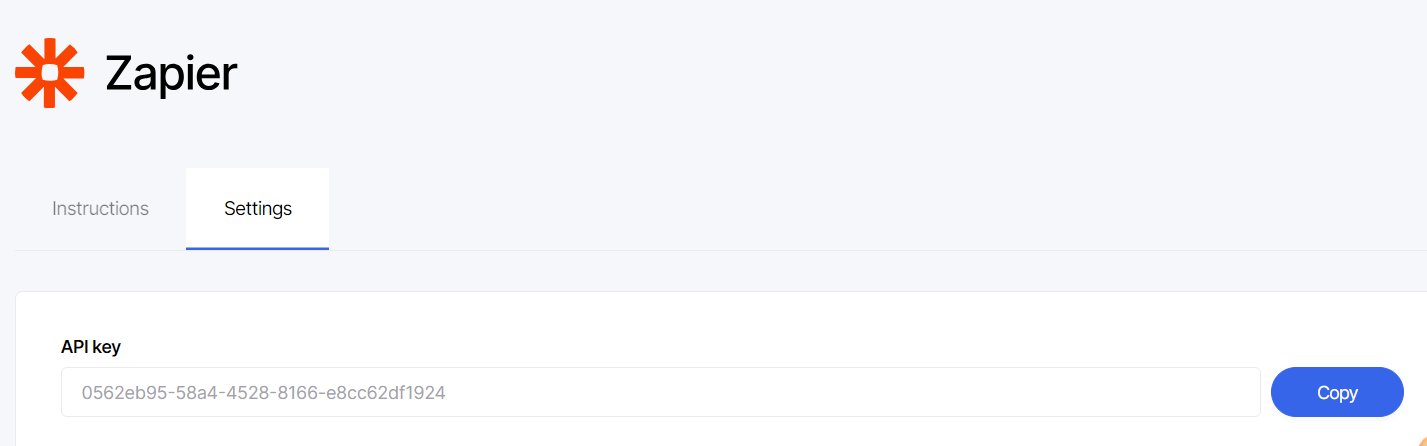
6. Set up trigger
-
Chose the Adact campaign which will be integrated.
7. Test trigger.
8. Choose an action which will happen after receiving information from Adact. We sent all main fields and additional fields from the registration form for processing through
9. Setup “Action” based on instructions shown in Zapier.
-
Direct integration with third party application
-
Filtering data which will be sent
-
Creating a Path for different actions based on set rules.
10. Test your action.
11. Publish Zap and test it.
12. Enjoy results of new automated process!
Events which could be sent from Adact
Currently we have such options in the integration though Zapier:
-
New Assigned Prize Created - will be triggered when user made all actions required for getting prize and reached end screen in connected campaign.
-
New Unique Lead Created - will be triggered when user fills registration form and reached a next page.
Connect Adact account to Zapier
You can easily connect it through form proposed by Zapier added only a few fields in it.