Add a default prize to your lottery-styled campaigns!
Default prizes are given out when
-
All other prizes have been depleted
-
All other prize Daily limits have been exceeded
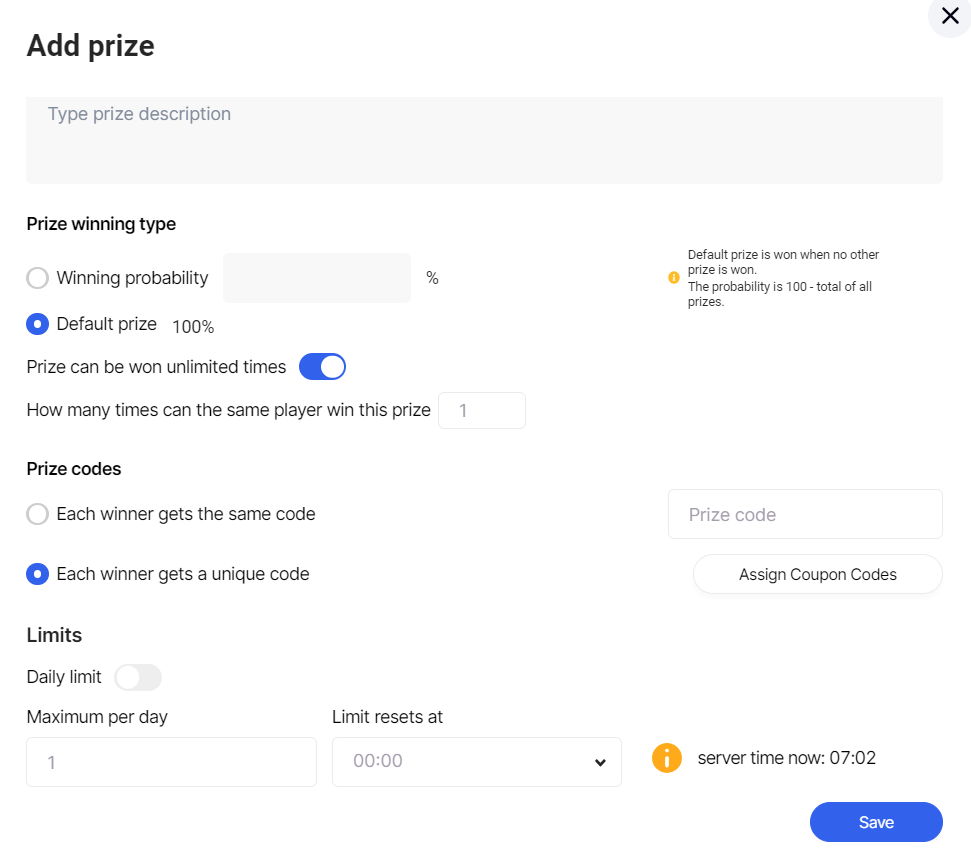
Daily prize limits assign the total number of given prizes that can be given out during a day. It only applies to lottery (RNG) type campaigns.
You can also manually decide when will the limits be reset.
Example case:
You want to have a campaign running for 10 days and give out 100 prizes of something during this period.
To make sure that they are distributed equally throughout the campaign then set the Daily prize limit to 10. This means that each day only 10 of the prizes can be assigned.
Default prize on the Result screen
The default prize is given out only when there are no other prizes left and/or daily limits have been exceeded. However, you can use the default prize tab on the result screen to give out all prizes using only one edit. Here's how to do it.
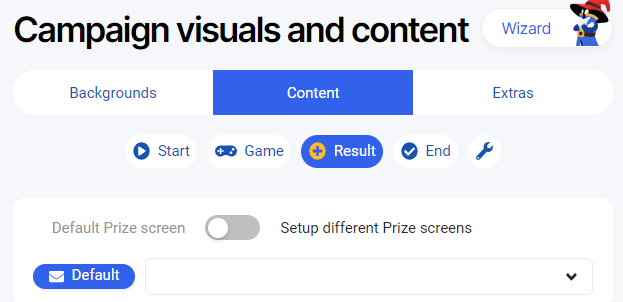
To show different prizes, you need to set up every field in your prize settings. To show different prizes to the player according to your prize settings, you need to use scripts. These scripts will take information from your prize settings. E.g. Prize image, name and description.
Scripts are as follows:
#prizeName# - to show the prize name
#prizeDescription# - to show the prize description
#full_name# - to personalize the prize to the player (takes their name from the registration form)
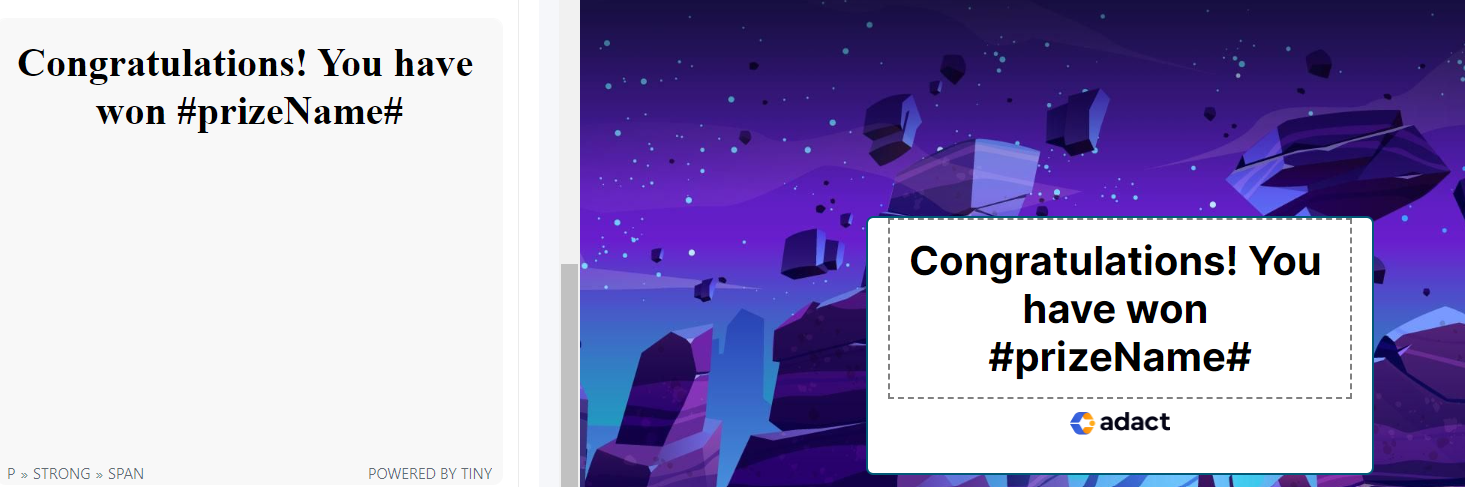
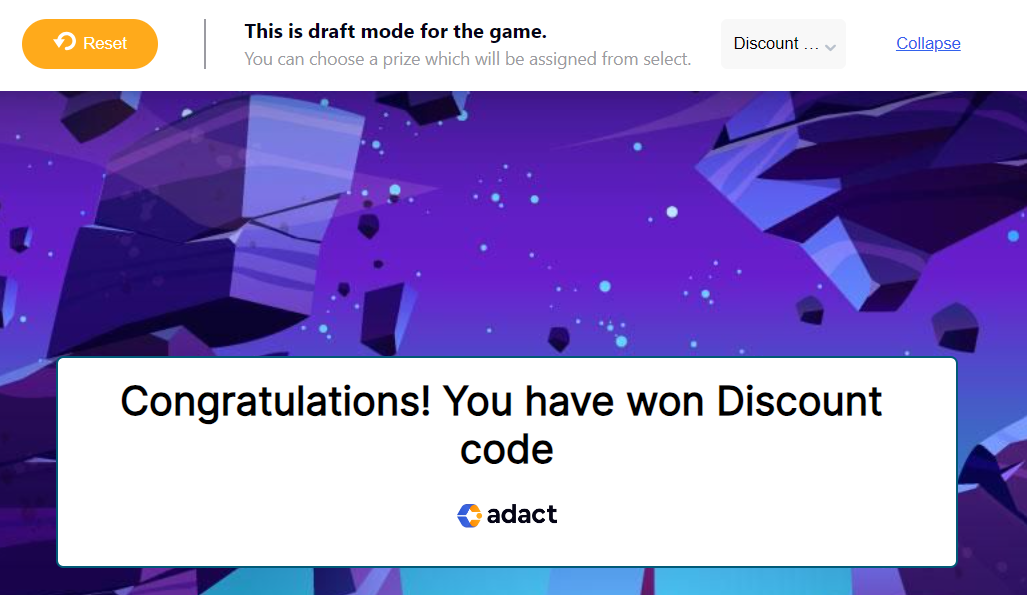
Learn how to send emails to participants from here.
