Once you have decided which campaign type to build then it's time to design the experience to match your branding. We will go over the basics on how to do that.
Each campaign type also his its own dedicated tutorial specifically teaching you how to create that specific experience but in this article we will go over the common things and general logic.
Designing a game would be the first view that you would see when choosing a game to build.
For example if you chose a Trivia game to build you would see the following screen:
-gif.gif)
Always the right side of the screen shows you the preview of the game you are building.
The left side of the screen shows you the options that you can edit for each game individually.
On the left side you can see different sort of tabs. You can navigate between those tabs to change either the Content, Visual or Rules of the game.
Game Editor Options
Questionnaire type game options
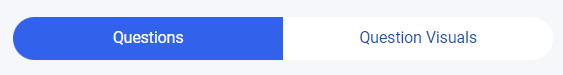 Questionnaire tabs are first "Questions" to change which questions are asked in the game and the "Question Visuals" to change how the game would look like visually.
Questionnaire tabs are first "Questions" to change which questions are asked in the game and the "Question Visuals" to change how the game would look like visually.
Competitive type game options
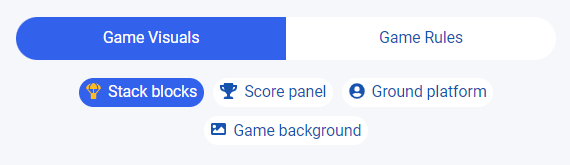
As you can see the Competitive type games have different options. This is an example from a Tower Stacking game.
On the left you can edit the Visuals of the game - what images are used throughout the gameplay.
On the right you can edit the rules of the game - How fast the game is, how many points are required to win, how many attempts a player has and so on.
Lottery type game options
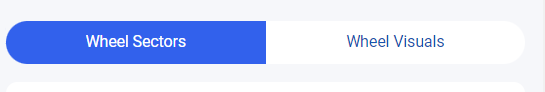
This is an example for a Wheel of Fortune game options.
On the first tab you can edit the contents and the design of each sector of the wheel and specify which sector gives which prizes.
On the second tab you can edit how the surrounding wheel looks like.
You can find the specific guide on how to construct each game under "Building a ____ game" guide.
Next learn how to add the surrounding landing page that accompanies the campaign.
