Here you will learn how to change the flow of your campaign. For example whether a registration form is shown in the beginning or the end of the campaign.
All Adact campaigns are divided into Screens.
Think of Screens as book pages. When you open a book and read the first page this is our "Start Screen". Then by turning the page you can see what's on the next page.
Just like in a book, each page can hold different texts and images.
In Adact there are 5 possible screens (e.g. pages of a book) that you can use.
These are as follows
- Start Screen - The first page that your audience see when opening your campaign
- Extra Screen - The second page that your audience see after clicking "Next" on the Start screen
- Game Screen - This is where the actual game takes place.
- Result Screen - If the game ends then Adact automatically turns to the next page (loads the next screen)
- End Screen - The last possible page on the book .
On the previous chapter you can refer to editing the "Content area design" as editing the book pages illustrations.
As with a book, if you make the book wider or narrower then all of the pages in the book will also be affected.
Deciding which screens you wish to show
All the screens are shown in the "Content" tab of the Campaign landing page editor.
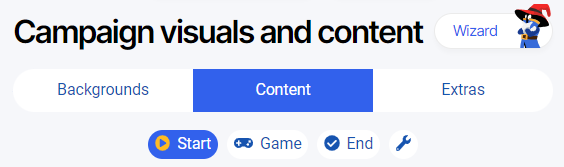
By default you can see that your campaign has a "Start", "Game", and "End" screens.
If you wish to change the flow then click on the wrench icon behind the "End" and a modal opens up.
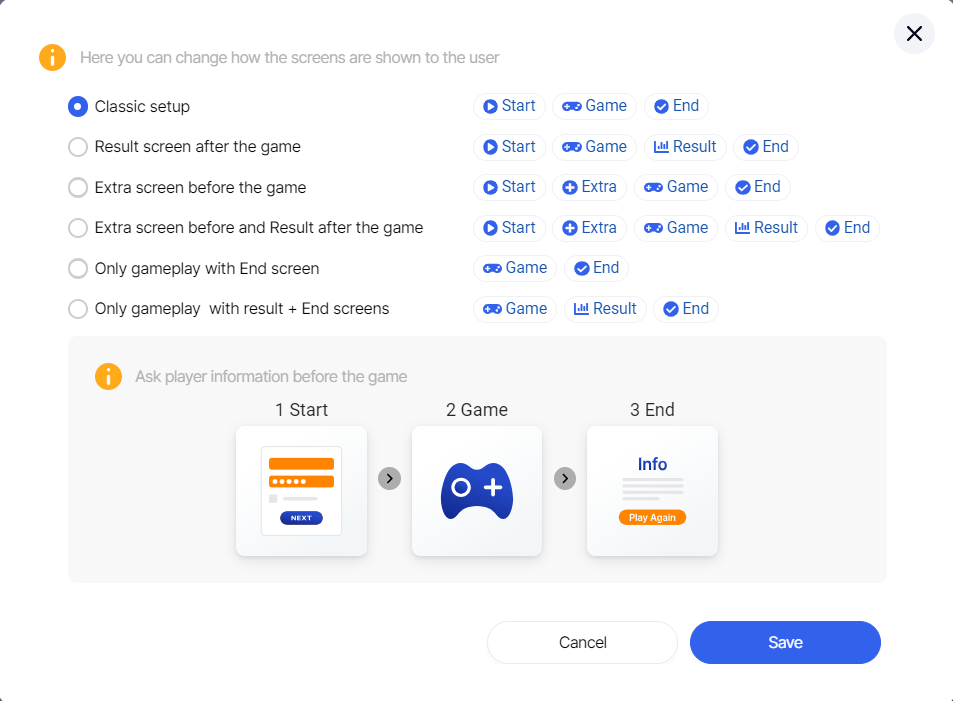
By choosing a different flow you can modify how your campaign plays out.
For example if you would choose "Only gameplay with End screen" option then your campaign would start with the game and after the game the users are shown the end screen.
If you were to choose "Extra screen before the game" option, your users would first see the introductory Start Screen, then they would click "Next" to open the next page which may include for example a tutorial on how to play the game. Then they would play the game and finally arrive to the last screen.
Next decide if you want to distribute any prizes.
