You can change when do you wish to collect lead information - either before or after the game. You can also remove the form entirely
Here is a video explaining it in detail
Step by step
1) Remove the registration from from the start screen
You actually don't have to remove it as you can even have 2 registration forms in the game. You can ask some information before the game and additional information after the game
2) Add a "Next screen" element to the start screen in order for participants
"Next Screen" element is a button that directs the players to the next screen in order.

In this case "Start" is first screen. Next is "Game" and after that we have "End"
3) Add an additional screen after the game by clicking on the Wrench icon and choosing an option with "Result" after the game.
The "Result" is just the name of the screen because most of the time this screen is used to communicate the players results.
4) Setup your Result page
As with all other screens just decide which elements you want there to appear. "Registration form" can be one of those elements.
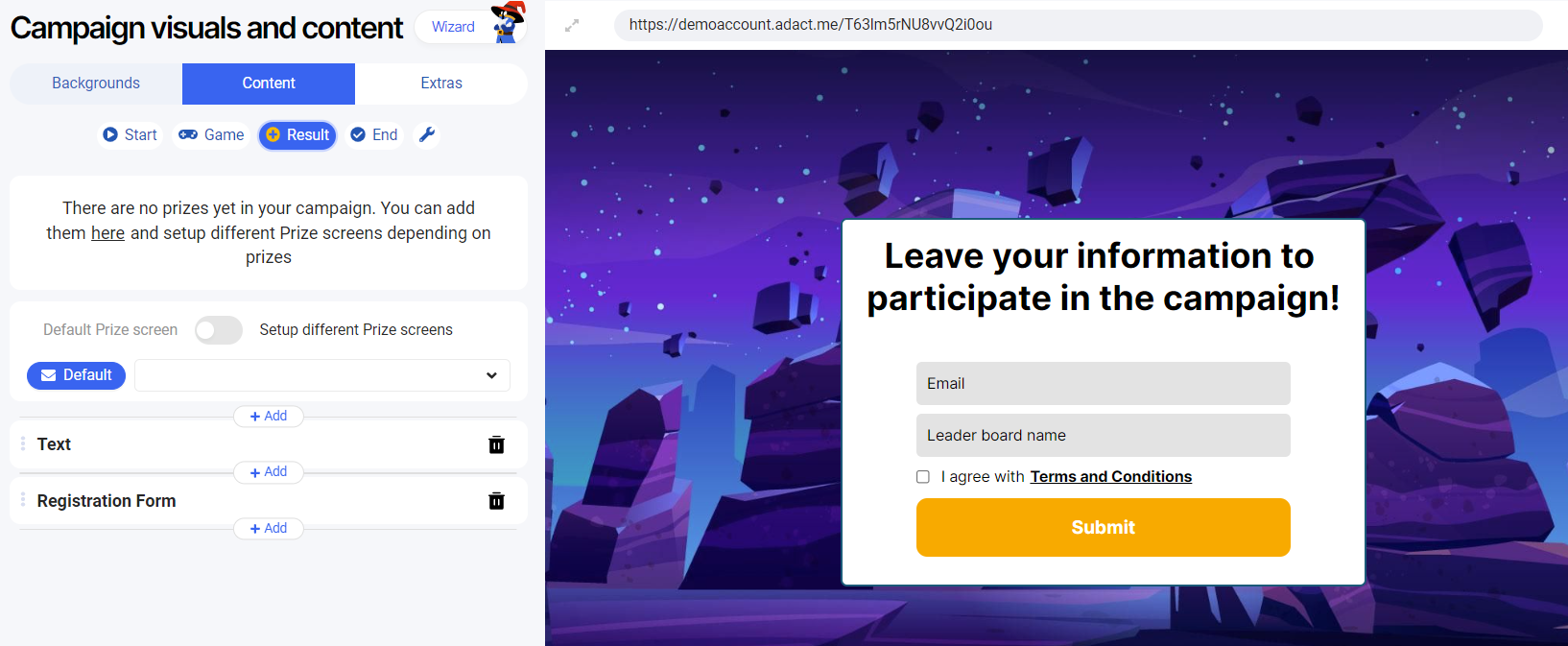
The end result now looks as follows:

