Game analytics is helpful because it gives you information you can use to understand your game success even better.
Game Analytics helps you see how people are playing your game. It tells you how many answers were given, how many were correct, and how many questions were asked.
Game Analytics is visible for Questionnaire games such as Trivia, Multi Path Quiz, Jeopardy, Personality test, Video Trivia, Multiple Video Trivia.

Total answers - means how many times all the players tried to answer the questions, whether they got them right or wrong. It helps keep track of how much people are playing and participating in the game.
Total correct answers - means how many times players got the questions right.
Amount of questions - means how many questions there are in the game.
Want to know how well participants answered?
It's helpful to know how many right answers there were in your campaign because it lets you see how well people did and which questions were easy or hard.
You have two ways to find out which questions people got right. You can look at the diagram, or you can read the list of questions and see how many people got them right in percentages.

How do you view answers to questions?
You can sort questions to see how people answered them. You can either see all the questions together or pick a specific one by clicking "All" and choosing the one you want.
You also have the option to select a specific date range. For instance, if your campaign has been running for a while and you want to review data from a particular date, you can do so.
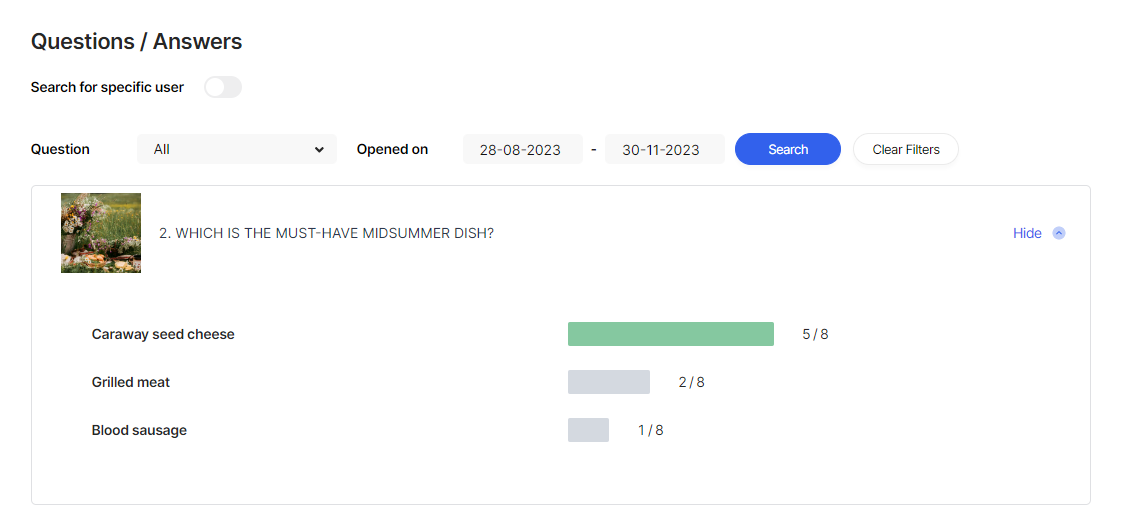
If you want to search how a specific user answered, then just toggle "Search for specific user" on and enter the participants email address.
How many players quit at different questions?
Keeping an eye on how many players leave during your campaign questions helps make the game more fun and engaging for everyone.
You can see how many players of 100% stopped playing.
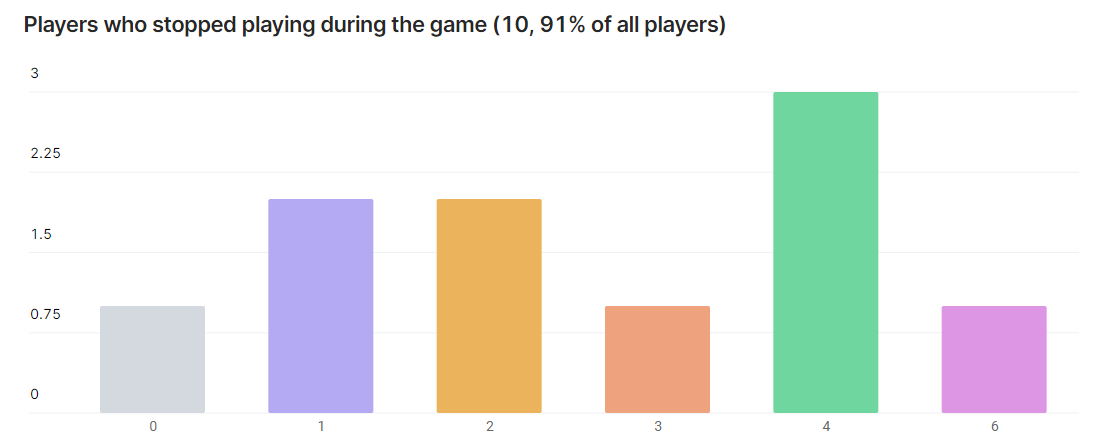 When you move your cursor over the questions in the diagram, you can find out exactly when and how many players left your game during the campaign.
When you move your cursor over the questions in the diagram, you can find out exactly when and how many players left your game during the campaign.
