- Help Center
- Campaigns Settings
- Campaign settings
How to delete your campaign?
Read more about how to delete your campaign.
How to delete your campaign?
There is two ways to delete your campaign:
1. Go to your list of campaigns and click on the small trash icon on the right side.
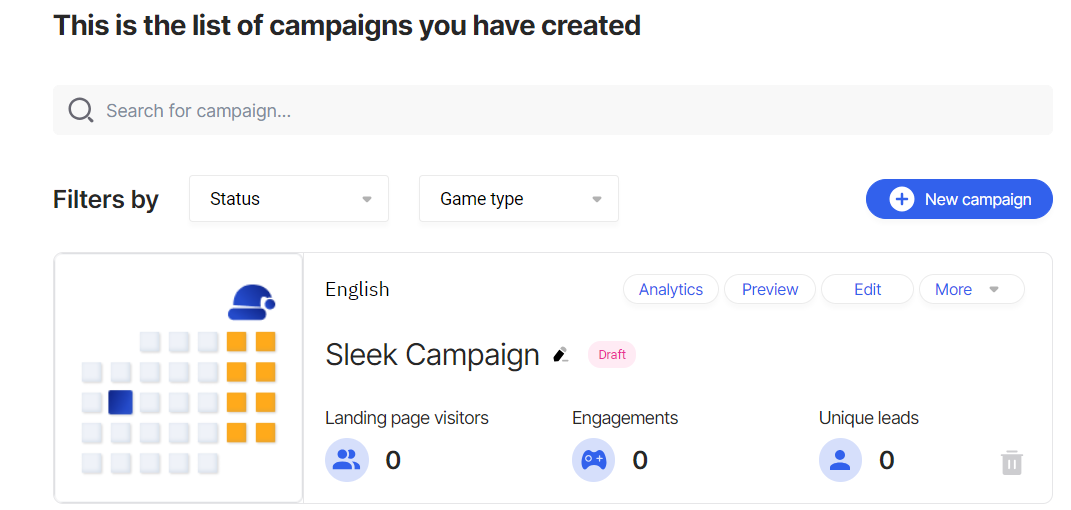
2. Open up your campaign and go to "Settings".
In order to Delete your campaign click on the "Delete Campaign" button.
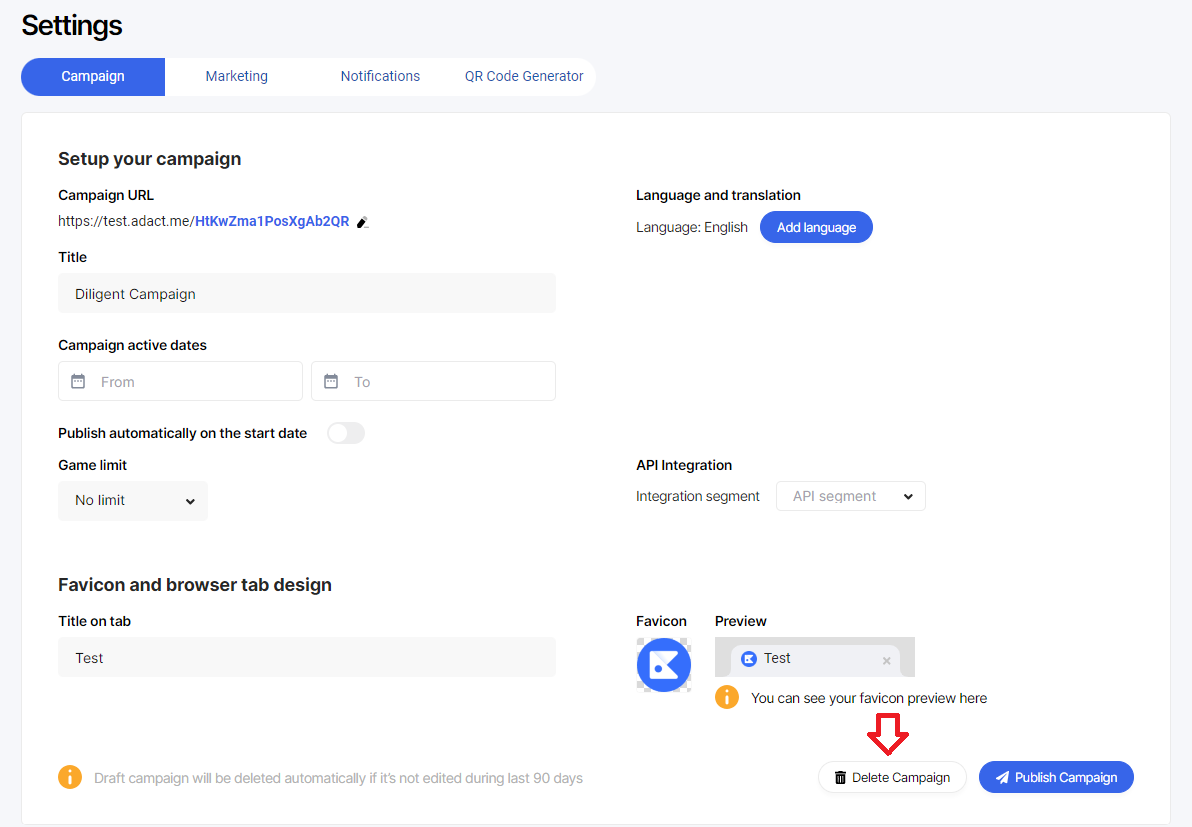
Remember, once you delete your campaign, you can't undo it. This will also remove all the data collected from users.
