Wordle is an excellent questionnaire based game to engage your audience! Worlde was actually the #2 most googled word
How to choose the words to guess?
Get more information from our blog post: How to Make Your Custom Wordle Game (+6 Ready-to-use Wordle Game Ideas)
These can be your product names or even a discount coupon that your visitors have to guess.
Make it even more confusing by adding extra letters in addition to your question.
In this example we ask "What platform do you use for the creation if interactive marketing campaigns?".
Fill in the "Title" with the question you'd like to ask and the "Word" with the correct answer. You can specify the number of guesses, anywhere between 1 and 8. To add a bit of confusion, you're welcome to include extra letters.
To add a custom background to a specific question, just toggle the "Use custom background" option and upload your chosen image.
Likewise, for audio files, select the file by clicking on "Select file" and, if desired, enable "Autoplay" for automatic playback.

NB: You can have even several questions in 1 game!
You have the freedom to customize the order of your questions by simply dragging and dropping them. Alternatively, if you prefer a randomized order for everyone, just toggle on the "Randomize questions" option.
Additionally, you can choose to limit the number of questions shown to each player. For example, if you have two questions and set the "Limit questions" to one, each player will receive a randomly selected question out of the available options.
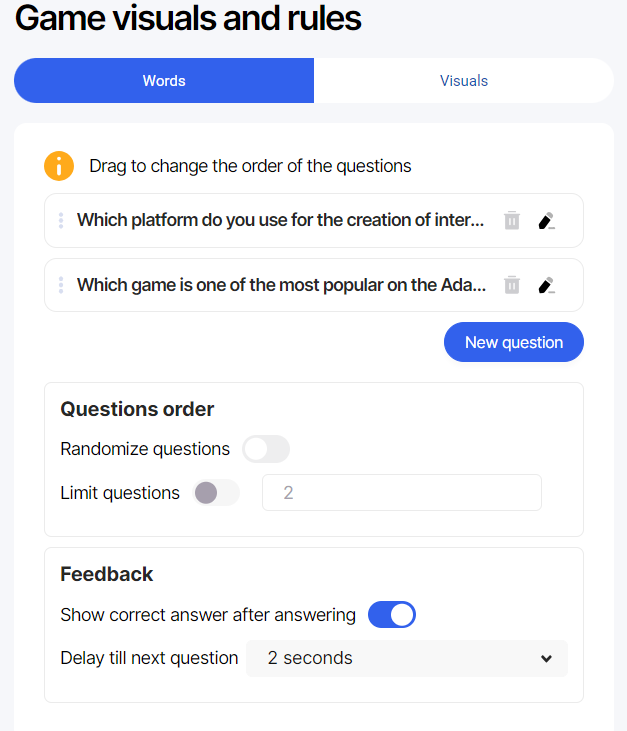
In the Feedback section, you can customize the display of the correct answer after each question. By choosing to show the correct answer after answering, participants will see the right word before loading the next question. If you want to give people more time to read the answer, you can extend the "delay till next question" to a duration longer than 2 seconds."

How to setup your game board visual design?
You can change every aspect of your Wordle game design!
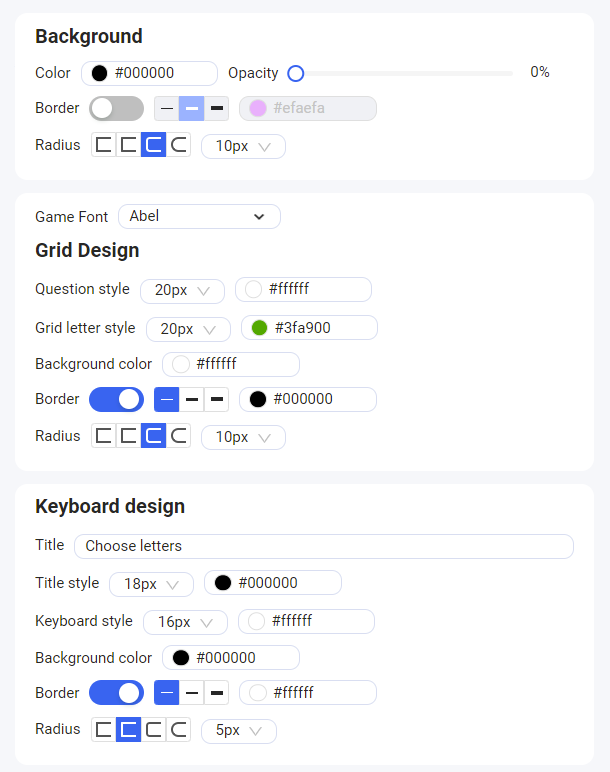
In the "Background" section, you can quickly modify the background color, opacity, border settings (color, size, and radius), and create a personalized look for the game.
Grid Design - Change the visual style of the question, design individual grid boxes and/or the letter colors that appear in the boxes, too.
Keyboard Design - Change the letter box design on the keyboard.
How to change gameplay feedback colors?
Non-existent color – The box will turn that color, if the player chooses a letter that does not appear in the word.
Correct – The box will turn that color, if the player chooses a letter that appears in the word and is in the correct place.
Misplaced – The box will turn that color, if the player chooses a letter that appears in the word but is not in the correct place.

When trying to guess the word, all the yellow letters are correct but not in the right order. The grey letters are incorrect. However, the green letters are both in the correct order and are the right letters for the word.
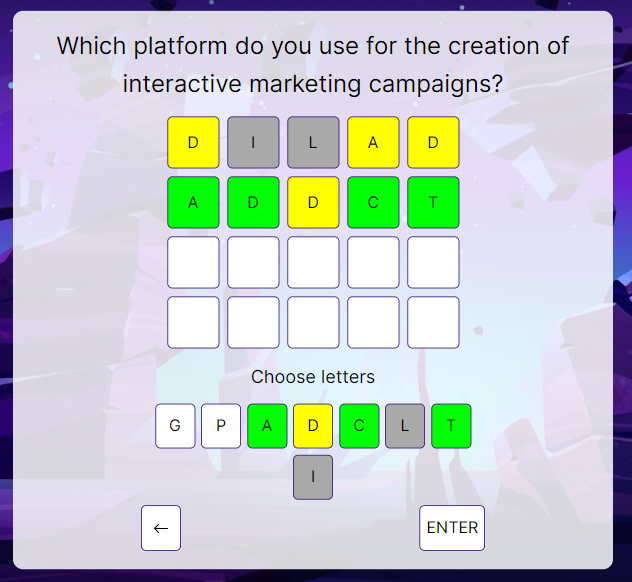
In the Campaign Settings you will find articles for designing your campaign, including registration forms, leaderboards, and more.
