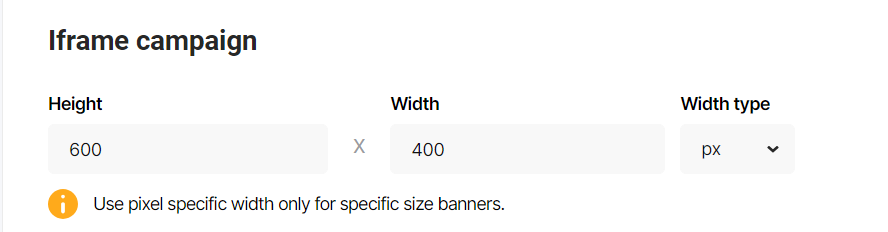- Help Center
- Integrations and Embeddings
- Embeddings
How to embed the campaign to your site or banners using an iframe?
Learn how to embed the campaign to your site or banners using an iframe.
An iframe is a simple option to show your campaign on your own domain. Open up your campaign, go to integrations and click on the "embed the campaign to your site or banners using an iframe".
To embed your campaign within an external webpage, you’ll want to use the following basic iframe tag within the HTML for the site content, wherever you want the campaign to be placed.

You can also adjust the height and width of the iframe as needed for your specific campaign’s content, and the width can be whatever you’d like, as our apps are all mobile responsive!