To publish your campaign open up your campaign and go to the Settings - Campaign tab.
Before you publish the campaign, check out the following:
Changing the Campaign URL
Almost nobody likes a messy URL. This is why we created a possibility for you to change the campaign URL.
You can change the campaign URL from the campaign Settings. In the Setup your campaign section there is a link preview of your campaign link. Click on the pencil at the end of it to adjust it to your campaign.
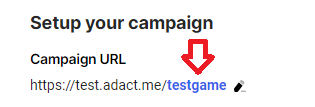
P.S! First part of the link is your brand name. The second part is the platform name (Adact), where you created your campaign. You can customize only the last part of the link and the first one if you change your brand name.
Language and translation
Ensure your campaign is in the right language and add additional translations if required. Click on "Add language" to get started.
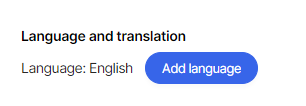
To begin translating your campaign, select the desired language from the drop down menu. You have the option to share prizes with the main campaign and decide whether to enable automatic translation.
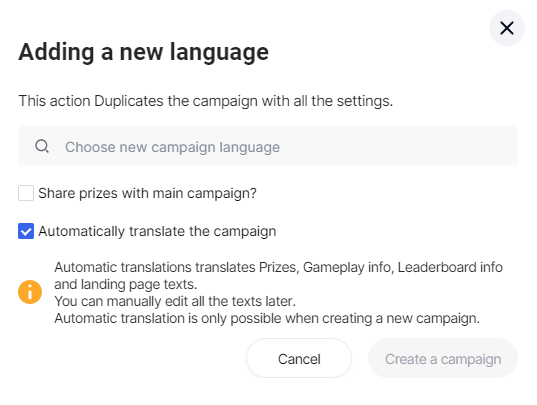
Campaign active dates
When you create a new campaign, your start date and end date are not set. This means you need to publish and end the campaign manually or specify them. By clicking on the box, you open a calendar. You can set a time and date from the same calendar. If you know when you want to launch and end a campaign, you can set automatic campaign start and end dates.
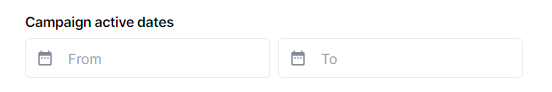
Publish automatically on the start date
Enable automatic start and end dates with a click of a button. This starts and ends your campaign without you doing anything.
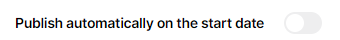
Game limit
Increase or decrease your game limit according to your goals. You can set the game limit to daily, weekly or once.
This means a player can play once a week, day or literally once. This limits the number of prizes you are giving out in addition to prize settings. If you don’t want to set a limit to how many times a player can participate in your game, set the game limit to “No limit”.
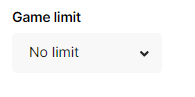
Favicon and browser tab design
Customize the title on the tab and the favicon to your liking.
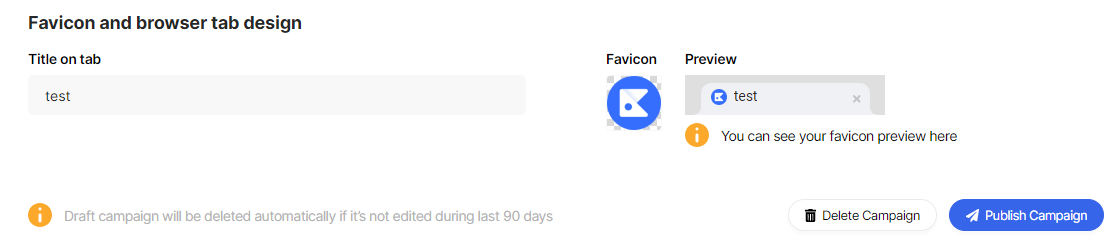
If you are happy with those settings and want to publish your campaign right away just click on the "Publish Campaign" button.
When you publish the campaign, you are prompted to specify when does the campaign end.
This date and time is corresponding to your brand time zone. Most of the time you would be sitting in the same time zone but beware of that i you are publishing the campaign when travelling.
Once this date and time occurs the campaign will be paused automatically.
